
Light Wrangler: Streamline Your Blender Lighting Workflow
Overview
Meet Light Wrangler, a Blender add-on crafted to elevate your lighting workflow. With this tool, you can simply point to the areas you want to illuminate, and the add-on automatically positions the light source to light up that area. It’s an artist-friendly approach to a task that often requires tedious manual adjustments.
Main Feature:
Interactive Light Placement 🎯
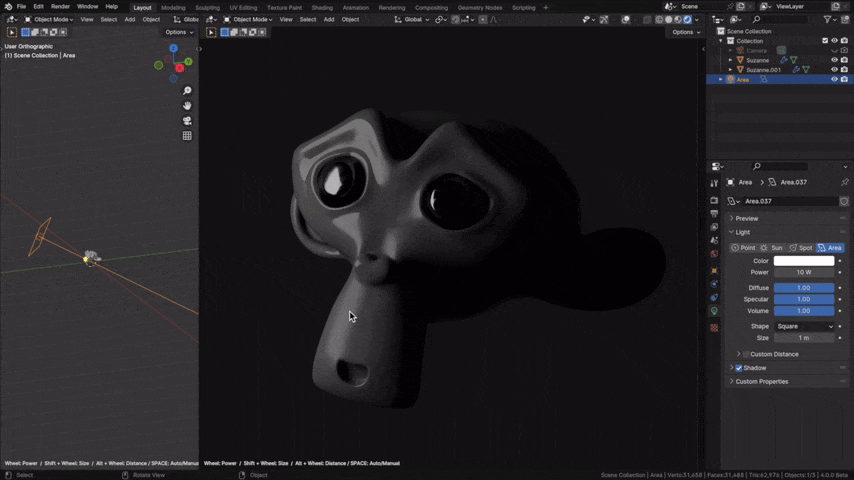
Point your cursor at the specific area or object you want to illuminate, and the addon will calculate and position the light to best illuminate the chosen area. It’s so convenient, it feels like this feature should be in Blender by default.
Additional Features:
Mouse Wheel Adjustments ⚙️

- Light Power: Modify the intensity using your mouse wheel.
- Light Size: Adapt the size for desired lighting effects. (Shift+Wheel)
- Light Distance: Control the proximity between the light and the target. (Alt+Wheel)
- Light Spread: Change the angle of light spread. (Ctrl+Wheel)
Adjust Previously Added Lights 🔄

Modify your existing lights using the same automated placement logic. No need to delete and re-add; just select and adjust.
Toggle Automated/Orbit Mode 🕹️

Press SPACE to switch between automated and manual modes. In manual mode, use the mouse to orbit the light around its pivot point for fine-tuned placement.
Disable or Isolate Active Light 🔇

- Hold ‘H’: Temporarily disable the active light for comparison.
- Shift+H: Isolate the active light by disabling all others.
Convert to Constrained Light 🔗

- Single Light: Spawns an empty at the light-object intersection and constraints the light to it.
- Multiple Lights: Spawns an empty where the last light intersects with the object and constrains all selected lights to this point.
- Light(s) + Object: Constrains the light(s) to the selected object.
Feathering Effect 🪶(Cycles Only)


The plugin provides easy feathering control for professional, diffused light, mimicking the effect of a softbox or scrim.
Quick Color Tone Selection 🎨
Press ‘T’ to cycle through preset color tones, facilitating easy mood setting for your scenes.
Benefits
- Efficiency: Reduce the time spent in manual light positioning.
- Precision: Achieve targeted lighting with ease.
- Artistic Focus: Direct more attention to creative choices.
Quick Demo Video
Reviews
This is truly a game changer! Simple yet so powerful, intuitive and easy to use! I LOVE IT! — kunemann
Makes lighting your objects or scenes a lot quicker and easier. Intuitive and simple to use. Huge time-saver. — Heimo Huspek
One of the best addon I bought this year, It has made lighting so much easier in Blender. Intuitive and simple to use. — Son Kim
System Requirements
- Blender 2.9x or higher with full support for all the latest versions of Blender.
- Windows, macOS, and Linux compatibility
Customer Support
Join Discord
Light Wrangler: Cursor-Targeted Lighting
Blender Bazaar may earn a % of the revenue of this product
- Price type: Paid
- Price: 19.5





