
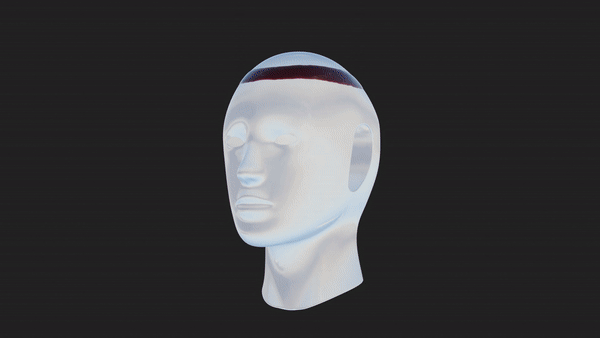
“Control the dynamic paint with nodes!”
Features:
- Procedural Dynamic Paint: Powered by Geometry Nodes, it offers precise control over Brush and Canvas painting parameters.
- Flow Modes: Choose from three dynamic flow modes – Paint Flow, UV Flow, and Mesh Flow.
- Object Interaction: Paint on any canvas object using another object as your brush (supporting Objects, Meshes, or Curves).
- Dynamic Effects: Paint can exhibit dynamic behaviors, including Drip, Damp, Spread, Dissolve, Dry, and Wet-Paint Thickness.
- Custom Brush Color: Define brush color using images or color maps.
- Custom Forces: Apply custom force directions to influence paint dynamics to suit your needs.
- Mask Generation: It generates three essential masks – Wet Mask, Dry Mask, and Color – which enhance shading and visual effects.
- Paint Transfer: Easily transfer paint from one object to another when they come into contact.
- Animation Integration: Object animations influence the dynamics of the paint, making it adaptable and realistic.
Bake
The Blender 3.6x has the baking feature for the Simulation Nodes of the Geometry Nodes. To bake: Select the Object having the simulation nodes -> Physics Tab -> Simulation Nodes (Bottom) -> Press Bake. It will bake and store the cache next to the project file.
Free updates forever
Documentation:
Detailed documentation of settings is included with the files.
About
This is a node setup and is made with simulation nodes of the geometry nodes for Blender 3.6x.
Procedural Dynamic Paint
Blender Bazaar may earn a % of the revenue of this product
- Blender Versions: 3.6 LTS
- Price type: Paid
- Price: $13
- Tags:Dynamic-PaintProceduralEffectsGeometry-NodesPaint





